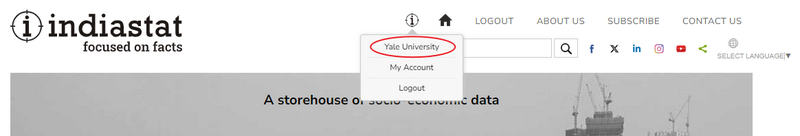Access to Indiastat
In order to access Indiastat.com, you will need to login in via IP recognition.
To do this, you will hover over Login that appears on the top header of the webpage which will bring up a login pop up. When this appears, log in “Through IP Login.”
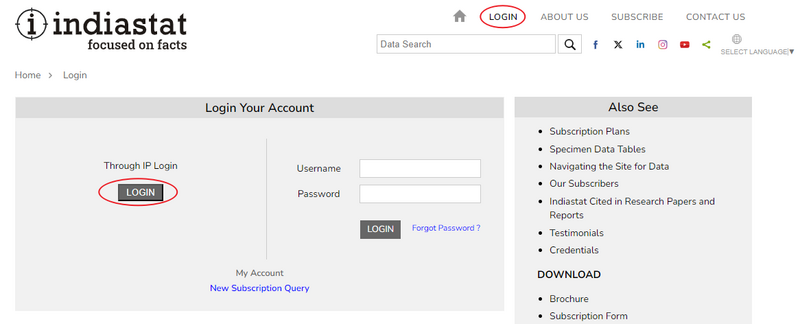
As long as you are connected to the Yale network, either being on campus or off campus via VPN client, you will be logged into the resource. You will see “Yale University” when clicking on the Indiastat icon in the header.