Access to Nihon Bungaku Web Toshokan
Contents:
*Shinpen Kokka Taikan (Kadokawa Gakugei Shuppan) 新編国歌大観(角川学芸出版)
*Shinpen Shikashu Taisei (Koten Library) 新編私家集大成(明治書院/古典ライブラリー)
*Kasho shusei (Koten Library) 歌書集成(古典ライブラリー)
*Koten haibungaku taikei (Shueisha) 古典俳文学大系(集英社)
How to use:
0) Operating Environment: Windows XP, VISTA, 7 & Internet Explorer. It does not work well on Macs (and not at all on Mac OSX).
1) Visit: https://yale.idm.oclc.org/login?URL=http://kotenlibrary.com/weblibrary/toshokan
2) Click [ダウンロードまたはアプリケーションの起動(図書館用)] button to download viewing button.
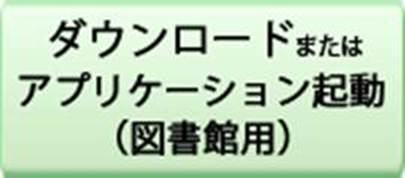
3) Download and install the viewing software.
4) Click [和歌ライブラリー] or [和歌&俳諧ライブラリー] button on the top page「日本文学Web図書館」.
5) After your initial log-in, you will be able to use the database simply going to the link https://yale.idm.oclc.org/login?URL=http://kotenlibrary.com/weblibrary/toshokan, and by clicking the “ダウンロード…” button.
For more information, please visit https://yale.idm.oclc.org/login?URL=http://kotenlibrary.com/weblibrary/toshokan then click 操作の手引き in the right box.